Appearance
Put sounds and music
Structure
Here is the structure:
- main
- sounds
- town.(mp3|ogg)
- sounds
Add sound in map
To quickly add a sound, add a personality property to the map (in Tiled Map Editor) named sounds. Put the sound ID of the resource
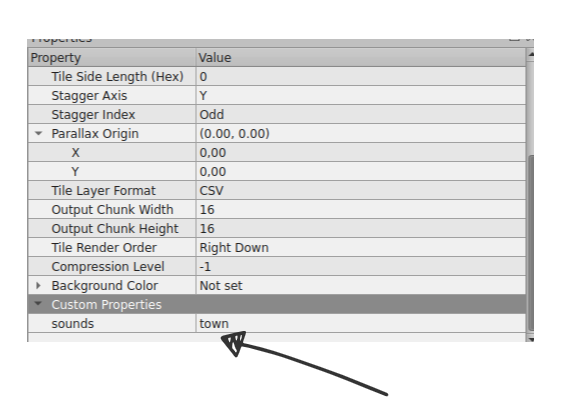
Parameters of the sound (optional)
Add a file named town.ts in the directory sounds and add the following code:
ts
import { Sound } from '@rpgjs/client'
@Sound({
sounds: {
town: require('./town.mp3'),
},
loop: true
})
export class TownMusic {}More information on the parameters: Sound Class
Structure
Here is the structure:
- src
- client
- sounds
- assets
- my-music.ogg
- index.ts
- assets
- sounds
- client
Create music
main/client/sounds/index.tsts
import { Sound } from '@rpgjs/client'
@Sound({
sounds: {
town: require('./my-music/music.ogg'),
},
loop: true
})
export class Musics {}townis the identifier of the resource. We indicate that the sound will be played in a loop because it is a music for a map
Then add the sound in a module. For your main game, add it to the main/client/index.ts file
ts
import { RpgModule, RpgClient } from '@rpgjs/client'
import { Sounds } from './sounds'
@RpgModule<RpgClient>({
sounds: [
Musics
]
})
export default class RpgClientEngine {}Use sound in the game
As soon as a map is opened:
ts
import { RpgMap, MapData } from '@rpgjs/server'
@MapData({
id: 'medieval',
file: require('./tmx/medieval.tmx'),
name: 'Town',
sounds: ['town'] // You can add several musics
})
export class MedievalMap extends RpgMap { }