Appearance
Create animated tiles
Prerequisites
- You have already created a map and a tileset (previous tutorial)
Create animation
- Go to the tileset in question,
- Select the tile
- Click on the
Tile Animation Editoricon
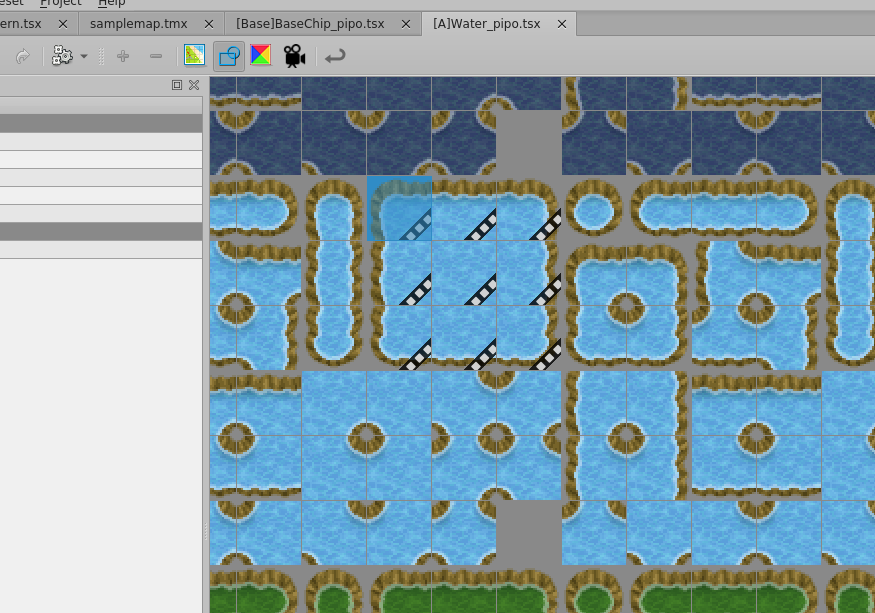
- Select the tiles to make an animation
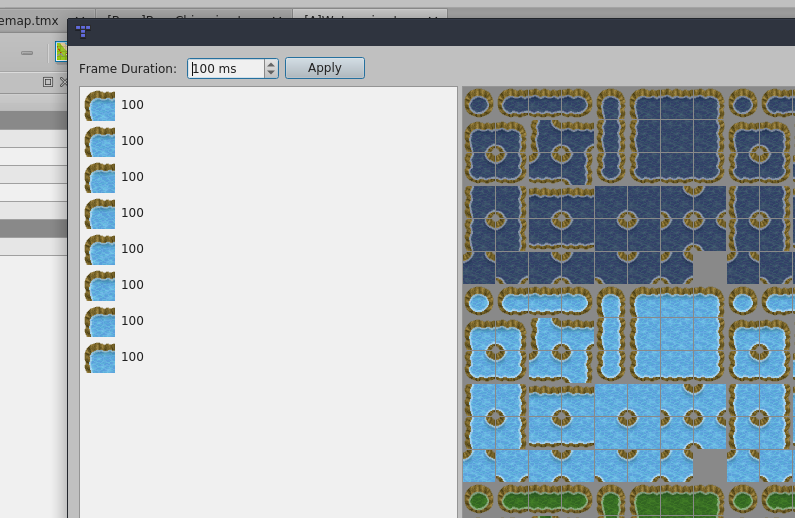
DANGER
For performance reasons, the tiles must be aligned on the same X axis and the distance between the tiles must be equivalent
DANGER
Tile Map Editor's frame duration is not supported