Appearance
Horizontal scaling of the game
WARNING
This module still has some limitations, developments are not finished
What is the problem?
When there are many worlds in the game, the CPU and RAM will be heavily used. At some point, the server will not keep up and will slow down the game
So you have to do horizontal scaling but, it's more complex for a game because
- You must not lose states on a server
- Keep the states if you switch from one server to another
- Do not stop an instance if it contains players
- Group the players of a map on the same server
- Do not use a classic load balancer because it will increase latency
Stack
A module has been created to manage the scaling, it uses for that:
- Kubernetes & Agones
- Redis
Architecture
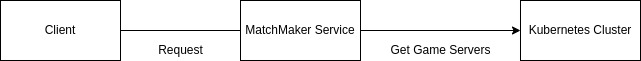
- First, the client makes a request with a service called MatchMaker Service. The purpose of this service is to retrieve an IP address and a port from a server
- The client connecting to the server makes the first connection. When the player arrives on the map, then this is what happens (and this at each change of map) a. Player states (positions, objects, money amount, etc.) are stored in Redis b. The Matchmaker service is called to retrieve the instance that handles the requested map c. The server sends the new IP and port to the client, and the client connects to the new instance and retrieves the states stored in Redis
Note the following points:
- If the map has never been loaded, an instance is created and the game server is allocated (i.e. it cannot be deleted by scaling)
- If the map has already been loaded, then the player will go to the existing instance
- If the player leaves the map, then the map is deleted from the RAM of the instance. If there are more people on the instance then the instance is left
Limitation
- Even if it is scalable, you are limited by a number of players per map (= instance). It can have an side effect. For example, if you think (based on the server capacity) that the limit of a physical server is 1000 players. If on the instance we have 200 players, then the system thinks that the server is not fully loaded, it can have a second instance with 100 players. but here it is - for some reason the first instance contains the 1000 players so the server will contain a total of 1200 players. There might be some disturbances
- All dynamic elements and especially maps will not work because if server creates a dynamic map, it will be anchored to server. We will lose the notion of scaling in this case. This is a point that is being considered
- If you set a custom property on the player, you must pass through the props parameter. This way, the state will be kept in memory when the player switches from one server to another
Above all
You must know Docker and docker must be installed on your server
- Install Kubernetes and Agones
- Install Redis
- Install Matchmaker Service:
Locally:
docker run -e KUBECONFIG='<JSON CONFIG>' -e SECRET_TOKEN=<RANDOM SECRET TOKEN> -v /path/to/.minikube:/path/to/.minikube --net=host --name rpgjs-matchmaker rpgjs/agones-matchmaker:beta.1
Note that KUBECONFIG is a JSON format and not YAML. The SECRET_TOKEN allows your game to interact with the matchmaker. You have to generate a token which must not be public ! (Example of a token generation::
openssl rand -base64 16)
In production
In production, the command is different, you do not use the network mode in host and it should not be necessary to use a volume
docker run -e KUBECONFIG='<JSON CONFIG>' -e SECRET_TOKEN=<RANDOM SECRET TOKEN> --name rpgjs-matchmaker rpgjs/agones-matchmaker:beta.1
By default, the webservcie runs on port 3010 (you can change the port by specifying the PORT environment variable)
Install Agones Plugin in your game
Set up in your game:
npx rpgjs add @rpgjs/agones
Next, add in rpg.toml
ts
matchMakerService = '<URL TO MATCHMAKER SERVICE>'From now on, if you launch the game locally, you must indicate the secret token and the url of match maker service
MATCH_MAKER_SECRET_TOKEN=<SECRET TOKEN> MATCH_MAKER_URL=<URL TO MATCHMAKER SERVICE> REDIS_URL=<URL (is optional)> npm run dev
Build Image of your game
- Build the image of your game
- Push it on a registry
Deployment of a game server
fleet.yml file:
yml
apiVersion: "agones.dev/v1"
kind: Fleet
metadata:
name: rpg-game-server
spec:
replicas: 2
template:
spec:
ports:
- name: default
portPolicy: Dynamic
containerPort: 3000
protocol: TCP
health:
initialDelaySeconds: 30
periodSeconds: 25
template:
spec:
containers:
- name: rpg
image: $(IMAGE)
env:
- name: MATCH_MAKER_URL
value: "$(URL)"
- name: MATCH_MAKER_SECRET_TOKEN
value: "$(SECRET_TOKEN)"
- name: REDIS_URL
value: "$(REDIS_URL)"Put the
- The url to the image in the registry
- match maker url et le secret token
- and the url to redis
in production, use secrets
Then launch the fleet:
kubectl apply -f fleet.yml
SSL
The game server may need an SSL certificate.
The solution is to use Cert-Manager with a DNS01 resolver to obtain a free SSL certificate from Let's Encrypt.
Install Cert-Manager
Next, create a certificate (the resolver depends on the platform chosen), but here's an example using Scaleway:
a. Follow: https://github.com/scaleway/cert-manager-webhook-scaleway
b. Then, create the certificate
yml
apiVersion: cert-manager.io/v1
kind: Issuer
metadata:
name: letsencrypt
spec:
acme:
email: <EMAIL>
server: https://acme-v02.api.letsencrypt.org/directory
privateKeySecretRef:
name: letsencrypt-secret
solvers:
- dns01:
webhook:
groupName: acme.scaleway.com
solverName: scaleway
config:
accessKeySecretRef:
key: SCW_ACCESS_KEY
name: scaleway-secret
secretKeySecretRef:
key: SCW_SECRET_KEY
name: scaleway-secretNote that the email address is required to generate the certificate.
- When you launch a Game Server, you also need to point a DNS to the IP. For example:
game.example.com. You need to create the DNS before requesting the certificate, otherwise it won't work. So you need to build a logic on your side that :- reads game servers with the kubernetes API
- retrieves an IP and adds it to the DNS configuration
- Then ask for a certificate:
yml
apiVersion: cert-manager.io/v1
kind: Certificate
metadata:
name: game-server-certificate
spec:
secretName: game-server-tls
dnsNames:
- "game.example.com"
issuerRef:
name: letsencrypt- Finally, the certificate and key must be sent to the game server. For this, you must use a volume:
yml
apiVersion: "agones.dev/v1"
kind: Fleet
metadata:
name: rpg-game-server
spec:
replicas: 2
template:
spec:
ports:
- name: default
portPolicy: Dynamic
containerPort: 3000
protocol: TCP
health:
initialDelaySeconds: 30
periodSeconds: 25
template:
spec:
containers:
- name: rpg
image: $(IMAGE)
volumeMounts:
- name: cert-volume
mountPath: /app/certs
env:
- name: MATCH_MAKER_URL
value: "$(URL)"
- name: MATCH_MAKER_SECRET_TOKEN
value: "$(SECRET_TOKEN)"
- name: REDIS_URL
value: "$(REDIS_URL)"
volumes:
- name: cert-volume
secret:
secretName: game-server-tls