Appearance
Emotion Bubble
Goal
Display a bubble with an emotion
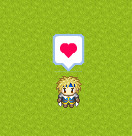
Installation
npx rpgjs add @rpgjs/plugin-emotion-bubbles
Usage
On the server side, use the new method: player.showEmotionBubble():
Example:
ts
import { RpgEvent, EventData, RpgPlayer } from '@rpgjs/server'
import { EmotionBubble } from '@rpgjs/plugin-emotion-bubbles'
@EventData({
name: 'EV-1'
})
export default class MyEvent extends RpgEvent {
onAction(player: RpgPlayer) {
player.showEmotionBubble(EmotionBubble.Like)
}
}the list of predefined emotions
Personalization
Add the following configuration (in rpg.toml):
toml
[emotionBubble]
image = "./assets/my-icons.png"
width = 192
height = 190
framesHeight = 5
framesWidth = 6
anchor = [0.5]
y = -40
x = 10
[emotionBubble.textures]
like = [0, 0]
otherid = [0, 1](The options are the same as spritesheet decorator)[/classes/spritesheet.html#example-spritesheet], but a small difference in the textures: put the name of the emotion and its position in the image [line, column]
Usage Example: player.showEmotionBubble('otherid')